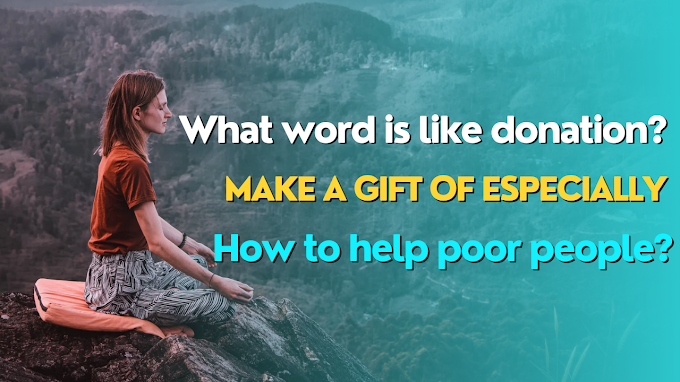QHD (Quad High Definition) and WQHD (Wide Quad High Definition) are both resolutions used in computer monitors and televisions. QHD refers to a resolution of 2560x1440 pixels, while WQHD has a resolution of 2560x1440 or higher (typically 3440x1440 or 3840x1600).
WQHD has a wider aspect ratio compared to QHD
providing a broader display with more screen real estate and a sharper display than standard full HD. On the other hand, QHD provides a higher pixel density and a higher resolution image compared to full HD, but has a similar aspect ratio.
In conclusion, WQHD offers more screen real estate and a wider display, while QHD offers a higher pixel density and resolution.
What is QHD?
QHD stands for Quad High Definition, a display resolution for computer monitors, televisions, and other display devices. It refers to a resolution of 2560x1440 pixels, which is four times the resolution of 720p (1280x720) and slightly higher than Full HD (1920x1080). QHD provides a higher pixel density and a higher resolution image compared to Full HD, offering a more detailed and crisp display.
The Original Meaning of QHD
The original meaning of QHD was Quad High Definition, a display resolution for computer monitors, televisions, and other display devices. It referred to a resolution of 2560x1440 pixels, which was four times the resolution of 720p (1280x720) and slightly higher than Full HD (1920x1080). The purpose of QHD was to provide a higher pixel density and a higher resolution image compared to Full HD, offering a more detailed and crisp display.
What is QHD+?
QHD+ refers to a display resolution that is higher than Quad High Definition (QHD), which is 2560x1440 pixels. The exact resolution of QHD+ can vary, but it generally refers to a resolution higher than 2560x1440 but lower than 4K (3840x2160). QHD+ is used to describe displays that offer a higher resolution and pixel density than standard QHD, resulting in a sharper and more detailed display. The exact resolution for QHD+ can vary, so it's best to refer to the specific specifications of a device for the exact resolution.
Understanding Pixel Density
Pixel density refers to the number of pixels present in a given area of a display, typically measured in pixels per inch (PPI). A higher pixel density means that there are more pixels packed into a smaller area, resulting in a sharper and more detailed image.
Pixel density is an important factor in determining the quality of a display, especially for devices such as computer monitors, smartphones, and televisions. A higher pixel density can result in a more immersive viewing experience, with more fine details visible in images and videos.
It's important to note that other factors, such as the quality of the display technology and the processing power of the device, also play a role in determining the overall quality of the display. Pixel density is just one piece of the puzzle, and a higher pixel density does not guarantee a better display.
What is WQHD?
WQHD stands for Wide Quad High Definition, a display resolution for computer monitors, televisions, and other display devices. WQHD refers to a resolution of 2560x1440 pixels or higher, typically 3440x1440 or 3840x1600. WQHD provides a higher resolution and pixel density compared to Full HD (1920x1080) and QHD (2560x1440), offering a wider aspect ratio and a more immersive viewing experience.
The increased screen real estate provided by the wider aspect ratio and higher resolution allows for more content to be displayed on the screen, making WQHD ideal for productivity, content creation, and gaming. The higher pixel density also results in a sharper and more detailed display, making it a good choice for demanding users who want the best possible visual experience.
What is UWQHD?
UWQHD stands for Ultra-Wide Quad High Definition, a display resolution for computer monitors and other display devices. It refers to a resolution of 3440x1440 pixels or higher, typically 3840x1600 or 3840x1440. UWQHD provides a wider aspect ratio and a higher resolution compared to WQHD (2560x1440), offering a more immersive viewing experience and increased screen real estate.
The increased screen real estate provided by the ultra-wide aspect ratio allows for more content to be displayed on the screen, making UWQHD ideal for productivity, content creation, and gaming. The higher resolution and pixel density also result in a sharper and more detailed display, making it a good choice for demanding users who want the best possible visual experience. UWQHD displays are often used for multi-tasking and for applications that benefit from a panoramic view, such as video editing, graphic design, and gaming.
What is UWQHD+?
UWQHD+ refers to a display resolution that is higher than Ultra-Wide Quad High Definition (UWQHD), which is typically 3440x1440 or 3840x1600 pixels. The exact resolution of UWQHD+ can vary, but it generally refers to a resolution higher than UWQHD but lower than 4K (3840x2160).
UWQHD+ is used to describe displays that offer a higher resolution and pixel density than standard UWQHD, resulting in a sharper and more detailed display. The increased screen real estate provided by the ultra-wide aspect ratio allows for more content to be displayed on the screen, making UWQHD+ ideal for productivity, content creation, and gaming. The exact resolution for UWQHD+ can vary, so it's best to refer to the specific specifications of a device for the exact resolution.
Comparing QHD vs WQHD
QHD (Quad High Definition) and WQHD (Wide Quad High Definition) are both display resolutions that offer higher quality than Full HD (1920x1080). However, there are some differences between the two:
Resolution: QHD has a resolution of 2560x1440 pixels, while WQHD typically has a resolution of 3440x1440 pixels or higher, such as 3840x1600.
Aspect Ratio: QHD has a standard 16:9 aspect ratio, while WQHD has a wider 21:9 aspect ratio. The wider aspect ratio of WQHD provides more screen real estate, allowing for more content to be displayed on the screen.
Pixel Density: Both QHD and WQHD have a higher pixel density than Full HD, resulting in a sharper and more detailed image. However, WQHD generally has a higher pixel density than QHD due to its higher resolution.
In general, WQHD is a better choice for demanding users who want the best possible visual experience, as well as for applications that benefit from a panoramic view, such as video editing, graphic design, and gaming. QHD is a good option for users who want a higher resolution than Full HD, but do not require the wider aspect ratio or higher pixel density of WQHD.
What Resolution Can Your Setup Support?
. I exist purely in the digital realm and do not have the capability to display images or videos. My primary function is to process and generate text based on the input provided by users.
Choosing Resolutions For Gaming
When choosing a resolution for gaming, there are several factors to consider:
Display Size: The larger the display, the higher the resolution should be to maintain the same level of detail and clarity. A high-resolution display will provide a more immersive gaming experience on a large screen, but may result in a more demanding workload for the GPU.
GPU Performance: Your GPU performance will impact the maximum resolution you can run games at with acceptable performance. If your GPU isn't powerful enough, you may need to lower the resolution or adjust other graphics settings to maintain a smooth and playable frame rate.
Gaming Preferences: Some games may be designed to run best at a specific resolution, such as 720p or 1080p. Additionally, some gamers prefer a lower resolution with a higher refresh rate (e.g., 1080p at 144Hz) for smoother gameplay, while others may prioritize higher resolution (e.g., 4K) for a more immersive experience.
Budget: Higher resolution displays tend to be more expensive, so it's important to consider your budget when choosing a resolution.
In general, a resolution of 1920x1080 (Full HD) or 2560x1440 (QHD) is sufficient for most gamers, while a resolution of 3440x1440 (WQHD) or 3840x2160 (4K) is recommended for users with a high-end GPU and a large display. The specific resolution that's best for you will depend on your individual needs, preferences, and hardware capabilities
Choosing Resolutions For Photo and Video Editing
When choosing a resolution for photo and video editing, there are several factors to consider:
Display Size: The larger the display, the higher the resolution should be to maintain the same level of detail and clarity. A high-resolution display will provide more screen real estate and make it easier to see fine details in photos and videos.
Pixel Density: A high pixel density is important for photo and video editing, as it allows for a sharper and more detailed display. The pixel density should be high enough to ensure that fine details in images and videos are not lost or obscured.
Color Accuracy: For professional photo and video editing, it's important to choose a display with accurate color reproduction. This is especially important for tasks such as color grading, where accurate color representation is crucial.
Budget: Higher resolution and high-quality displays tend to be more expensive, so it's important to consider your budget when choosing a resolution.
In general, a resolution of 2560x1440 (QHD) or 3840x2160 (4K) is recommended for photo and video editing, as it provides a high pixel density and sufficient screen real estate. For professional photo and video editing, a 4K display with accurate color reproduction and a wide color gamut is recommended. The specific resolution that's best for you will depend on your individual needs, preferences, and hardware capabilities.